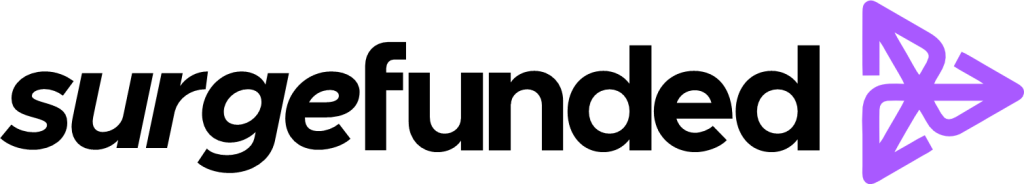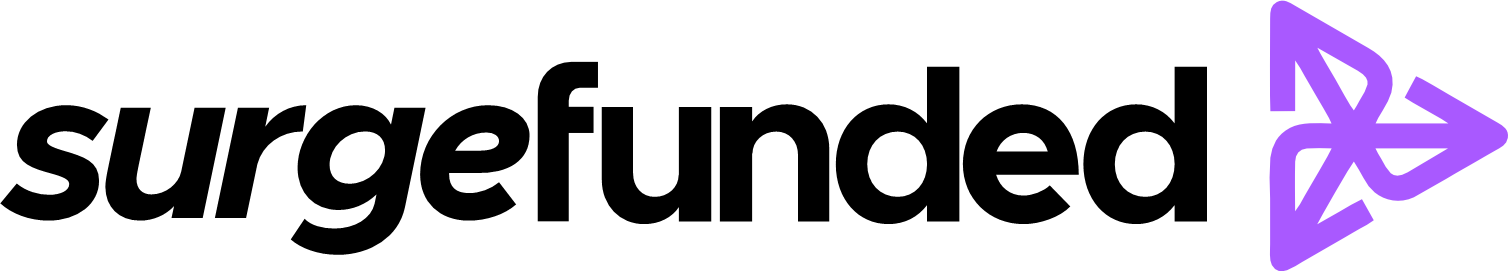Topstep supported trading platforms enhance its appeal as a leading prop trading firm. TopStep is a well-known firm in the proprietary trading space that provides traders with the chance to earn funded accounts via their own Trading Combine. Support for a range of trading platforms that accommodate various trading tastes and styles is one of TopStep’s primary features. The features of TopStep supported trading platforms, as well as how they improve users’ trading experiences, will be examined in this article.
An Overview Of TopStep
Since its founding in 2012, Chicago-based TopStep has grown to become a prominent prop trading firm with a focus on futures trading. Before granting traders access to actual funds, the firm lets them demonstrate their abilities in a virtual setting. After clearing the Trading Combine, traders can keep the first $10,000 they make before an 80% profit split takes effect. They can also select from a variety of account settings.
Topstep Supported Trading Platforms
TopStep gives users access to a wide variety of trading platforms so they may choose the one that best suits their requirements. Only five of the sixteen trading platforms that TopStep now offers are free to use while an account is live and funded. A thorough rundown of various platforms can be found below:
TopStepX (Invite Only)
- Data Feed: Topstep
- Free in Trading Combine: Yes
- Free in Live Account: Yes
- Live Funded Brokerage: Plus500
NinjaTrader
- Data Feed: Rithmic
- Free in Trading Combine: Yes
- Free in Live Account: No
- Live Funded Brokerage: NinjaTrader Brokerage
Quantower
- Data Feed: Rithmic
- Free in Trading Combine: Yes
- Free in Live Account: Yes
- Live Funded Brokerage: NinjaTrader Brokerage
Tradovate
- Data Feed: CQG
- Free in Trading Combine: Yes
- Free in Live Account: Yes
- Live Funded Brokerage: Dorman
TradingView
- Data Feed: CQG
- Free in Trading Combine: Yes
- Free in Live Account: Yes
- Live Funded Brokerage: CQG
T4
- Data Feed: CTS
- Free in Trading Combine: Yes
- Free in Live Account: Yes
- Live Funded Brokerage: Cunningham
RTrader Pro
- Data Feed: Rithmic
- Free in Trading Combine: Yes
- Free in Live Account: No
- Live Funded Brokerage: NinjaTrader Brokerage
MotiveWave
- Data Feed: Rithmic
- Free in Trading Combine: No
- Free in Live Account: No
- Live Funded Brokerage: N/A
Bookmap
- Data Feed: Rithmic
- Free in Trading Combine: No
- Free in Live Account: No
- Live Funded Brokerage: N/A
VolFix
- Data Feed: Rithmic
- Free in Trading Combine: No
- Free in Live Account: No
- Live Funded Brokerage: N/A
Sierra Chart
- Data Feed: CQG
- Free in Trading Combine: No
- Free in Live Account: No
- Live Funded Brokerage: N/A
MultiCharts
- Data Feed: Rithmic
- Free in Trading Combine: No
- Free in Live Account: No
- Live Funded Brokerage: N/A
DayTradr
- Data Feed: Rithmic
- Free in Trading Combine: No
- Free in Live Account: No
- Live Funded Brokerage: N/A
InvestorRT
- Data Feed: Rithmic
- Free in Trading Combine: No
- Free in Live Account: No
- Live Funded Brokerage: N/A
Characteristics of Supported Trading Platforms
TopStepX is a proprietary platform created by TopStep with efficiency and usability in mind. It is available on both Mac and PC and has an easy-to-use interface. Without requiring complicated settings, the platform enables traders to begin trading right away.
- NinjaTrader: A well-liked option for futures traders, NinjaTrader has advanced charting features, tools for market analysis, and third-party add-on support. It is mainly compatible with Windows, although it offers funded traders lower costs.
- Quantower: Renowned for its adaptability and intuitive user interface, Quantower provides advanced analytics tools and supports numerous data streams. It offers a smooth transition to live accounts and is free to use during the Trading Combine.
- Tradovate: This web-based platform provides funded accounts with no platform fees and a clear user interface. Tradovate is useful for traders who are constantly on the go because it also enables mobile trading.
- TradingView: TradingView is well-known for its robust charting capabilities and social trading features, which enable traders to exchange concepts and tactics with other members of the community. It increases flexibility by being available on multiple devices.
- T4: Designed for efficiency and speed, T4 serves active traders who need quick execution times. It offers extensive analytical tools and market data.
- RTrader Pro: This platform does not have a free version accessible in live accounts, but it does include real-time market data and advanced order routing features.
- MotiveWave: Technical analysts find MotiveWave’s advanced charting tools appealing, despite the fact that it is not free during the funded account period.
- Bookmap: This tool is ideal for traders who are interested in scalping or high-frequency trading tactics because it specializes in visualizing market liquidity and order movement.
- VolFix: VolFix is dedicated to offering traders a sophisticated suite of tools for volume analysis so they may make well-informed decisions based on market activity.
- Sierra Chart: Renowned for offering a wide range of customization choices, Sierra Chart enables customers to customize their trading experience to meet their own requirements.
- MultiCharts: For algorithmic traders, this tool provides strong backtesting capabilities and supports various data streams.
- DayTradr: This platform, which caters to day traders, offers crucial features for swift and effective trade execution.
- InvestorRT: This platform is appropriate for both novice and seasoned traders and provides sophisticated technical analysis features.
Selecting the Appropriate Trading Platform
Traders should take into account a number of considerations while choosing Topstep supported trading platforms:
- Trading Style: Different platforms accommodate different trading styles, such as swing versus day trading. Traders ought to select a platform that complements their chosen methodology.
- User Interface: The trading experience can be greatly improved by having an intuitive user interface. Traders ought to choose platforms that are simple for them to use.
- Tools and Features: Some traders could need advanced charting tools or particular analytical features that some platforms provide, depending on their own demands.
- Compatibility: If you intend to trade on the go, be sure the platform you select is compatible with your mobile devices and operating system (Mac or Windows).
- Cost Organization: Be mindful of any costs related to using specific platforms during the live funded and Trading Combine periods.
Switching Between Platforms
Traders should be aware that unless they are utilizing appropriate data feeds (such as switching between platforms that use Rithmic data), they are unable to move platforms after beginning a Trading Combine using a particular platform without beginning a new combine. This restriction highlights how crucial it is to select the appropriate platform early on.
In conclusion
TopStep’s appeal as a top prop trading firm is increased by its compatibility for a wide variety of trading platforms. TopStep accommodates a range of trader preferences and styles by providing solutions including TopStepX, NinjaTrader, Quantower, Tradovate, and TradingView.
Knowing the characteristics and advantages of each platform enables traders to make well-informed choices that complement their objectives and methods. Choosing the appropriate platform will be essential for traders navigating TopStep’s offers in order to optimize their chances of success in the cutthroat realm of proprietary trading.
Regardless of your level of experience, TopStep’s supported platforms offer a wide range of solutions to suit your demands and successfully pursue your trading goals, whether you’re a novice searching for intuitive interfaces or an expert looking for sophisticated tools.
Frequently Asked Questions
1. Which Platforms Do Mac and iOS Users Have Access to?
TopStep provides a number of platforms for Mac and iOS users, such as:
- The TopStepX
- MotiveWave
- BookMap
- TradingView
- Tradovate
- VolFix
For traders who would rather use Apple devices for their operations, these platforms offer freedom.
2. After Launching A Trading Combine, Is It Possible To Switch Platforms?
- You are unable to alter your trading platform or account size once you have launched a Trading Combine. You might be able to go to a different platform that uses the same data feed without beginning a new combine, though, if you are using one that is built around a particular data feed (like Rithmic or CQG). You will need to start a new Trading Combine if you want to move to a platform with a different data feed.
3. Does Using These Platforms Come With Any Fees?
- During the Trading Combine period, the majority of the supported platforms don’t charge any fees. However, certain sites might charge you extra if you switch to a live financed account. While other platforms might have particular commission structures based on trading activity, NinjaTrader, for instance, offers lower costs for funded accounts.