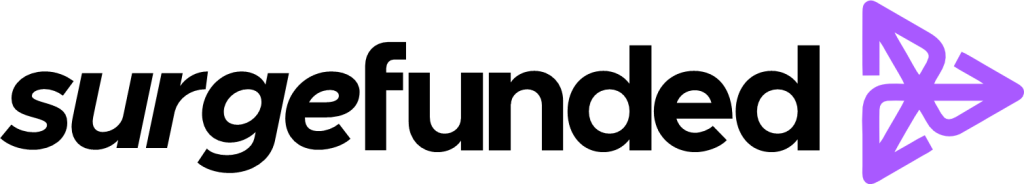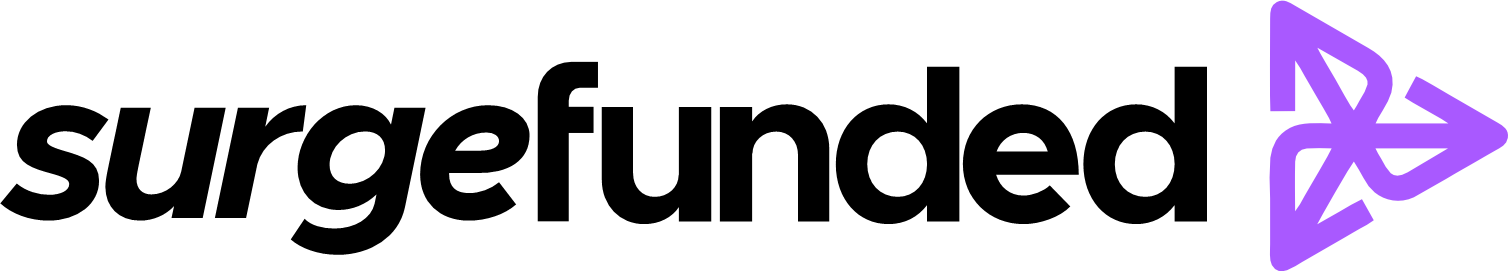In the realm of trading, risk management is crucial. Using Stop Loss (SL) and Take Profit (TP) on tradovate is one of the best ways to accomplish this. A disciplined approach to trading is made possible by these instruments, which assist traders in securing earnings and minimizing losses. Users of the contemporary trading platform Tradovate can efficiently place these orders. In addition to covering best practices and usage techniques, this post will walk you through how to set Stop Loss (SL) and Take Profit (TP) on tradovate.
Understanding Stop Loss and Take Profit
An order with a broker to buy or sell when the stock hits a specific price is known as a stop loss (SL). It is intended to restrict the amount of money an investor can lose on a position. If you buy a stock for $50 and place a stop-loss order at $45, for example, your position will automatically shut if the price drops to $45, preventing additional losses.
Take Profit (TP)
By closing your position when the price hits a preset level, a Take Profit (TP) order enables you to lock in profits. For instance, if you buy a stock at $50 and put a take-profit order at $60, your trade will automatically close when the stock hits $60, guaranteeing the profit you want.
Why Use Stop Loss (SL) and Take Profit (TP)?
Prices in the financial markets can change drastically in short periods of time, making them potentially unstable. Stop loss and take profit orders give trading discipline and structure by:
- Getting Rid of Emotional Decision-Making: Fear and greed are two common emotions that affect traders. Traders can maintain their approach without being influenced by market swings by pre-establishing SL and TP levels.
- Risk Management: By minimizing possible losses and guaranteeing earnings at optimal levels, these instructions aid in capital protection.
How to Set Stop Loss (SL) and Take Profit (TP) on Tradovate
With bracket orders, Tradovate provides an easy-to-use interface for setting SL and TP orders. Here’s how to accomplish it:
Step 1: Accessing Bracket Orders
- Get Your Chart Open: Open your trading chart on Tradovate first.
- Turn on the ATM’s settings: Check your platform for the Automated Trade Management (ATM) settings. To access the options, click the gear symbol next to it.
- Develop a Novel ATM Approach: The plus sign (+) can be used to define a new ATM strategy. Name your strategy according to your preference (e.g., “SL-TP Strategy”).
Step 2: Configuring the SL and TP Levels
Choose the Type of Order: Choose “Take Profit” and “Stop Loss” as your order types in the ATM settings. Depending on your trading strategy, you can also select from a variety of stop-loss types, including stop market and stop limit.
Decide on your levels:
- Take Profit Level: Type in how much you want to make (for example, $500).
- Enter the amount you are willing to risk (e.g., $200) as the stop loss level.
Save Your Preferences: Once your levels are configured, click “Save” to let the changes take effect.
Step 3: Making Trades
When a trade is ready to be executed:
- Choose Your Point of Entry: In order to enter the trade, click on the chart.
- Order Now: When you hover over the buy or sell option, your SL and TP levels will be immediately displayed according to the ATM strategy you previously established.
- Modifying Orders After Execution: After placing an order, you can quickly alter your SL or TP levels based on market movements by clicking and dragging them immediately on the chart.
The Best Practices For Using SL and TP
Take into account these best practices to use SL and TP orders as effectively as possible:
- Assess Your Tolerance for Risk: Recognize the amount you are prepared to lose on each trade. Generally speaking, you should avoid investing more than 1% to 2% of your entire trading capital on a single trade.
- Make Use Of Technical Analysis: By basing your SL and TP levels on technical indicators like Fibonacci retracement levels, moving averages, support and resistance levels. This facilitates the placement of orders at key moments in price fluctuations that have historical relevance.
- Avoid Over-tight Stops: If you place your stop-loss too near your entry point, you may exit the market too soon as a result of slight price changes. Allow some room based on asset volatility.
- Modify Your Stops Frequently: If trades start to go your way, think about trailing your stop-loss to lock in winnings while leaving room for more gains if the trend continues.
- Establish Reasonable Profit Objectives: Prior to making a trade, decide on a reasonable profit threshold based on past price trends and market conditions. Aim for a risk-reward ratio of at least 1:2.
Common Errors to Steer Clear of
Although SL and TP order setting can greatly improve trading performance, traders should be aware of the following common pitfalls:
- Ignoring The State Of The Market: Rapid changes in market volatility might result in missed chances or higher losses if preset SL or TP levels are strictly followed without taking the current situation into account.
- Being Overly Profit-Driven: Holding out for maximum gains can turn winning trades into losing ones. Adhere to your predetermined goals rather than aiming for more.
- Ignoring Performance Reviews: Examine trades that hit SL or TP levels on a regular basis to see what worked and what didn’t. Future tactics can be improved with the aid of this reflection.
In conclusion
Knowing how to set Stop Loss (SL) and Take Profit (TP) on tradovate is a crucial component of trading risk management. With bracket orders, Tradovate offers traders an easy-to-use tool to successfully apply these methods. Traders can maximize their gains while safeguarding their capital by knowing how to set these orders properly and adhering to standard practices. Never forget that discipline, ongoing education, and strategy adaptation in response to market conditions are all necessary for effective trading. You may greatly improve your trading experience and reduce emotional decision-making during trades by using SL and TP orders appropriately.
Frequently Asked Questions
1. Can I Set SL and TP After Entering A Trade?
After entering a trade, it is possible to set SL and TP. To accomplish this, go to Tradovate’s order management section:
- To add SL and TP orders depending on your current market position, right-click on your active position in the chart or DOM (Depth of Market).
2. How Can I Make Sure That When One Of Them Is Activated, My SL Cancels My TP?
You can use bracket orders or OCO (One Cancels Other) orders to make sure that when one order is activated, the other one is canceled.
- Bracket Orders: Choose settings that connect your SL and TP so that, in the event that one is implemented, the other is automatically canceled when configuring your ATM strategy.
3. What Would Happen If My TP and SL Were Both Hit?
- Depending on whatever price level is reached first, only one of the orders will be executed if your SL and TP are hit simultaneously by swift market moves. In unpredictable markets, it’s critical to keep a tight eye on your trades to prevent unanticipated consequences.
4. Can I Change My SL and TP Once I’ve Placed Them?
- After putting your SL and TP levels, you can change them using the DOM or by clicking and dragging the appropriate orders on the chart. This allows for flexibility based on market conditions