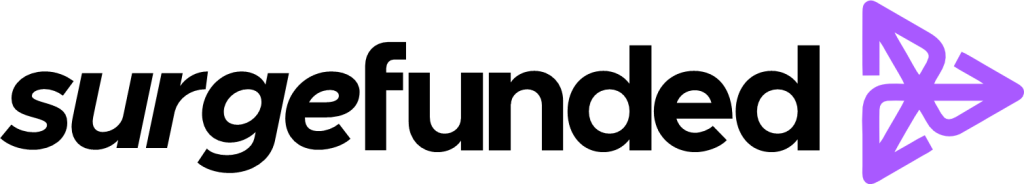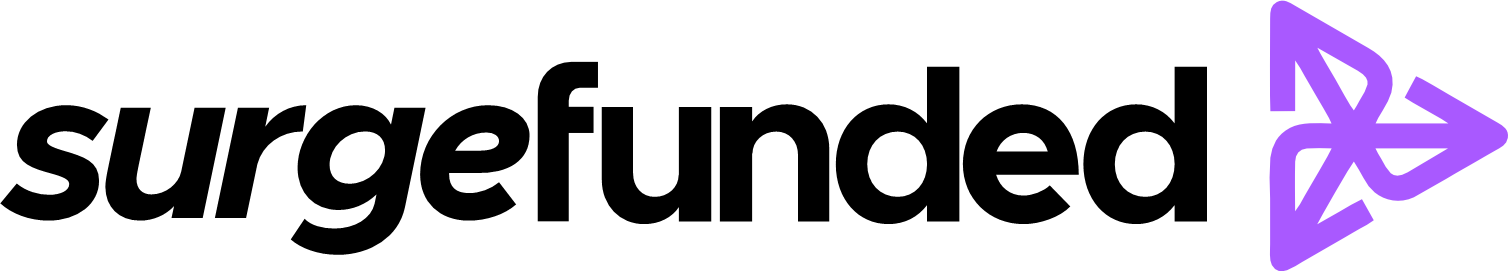Knowing how to trade futures with tradingview provides a wealth of chances for traders of all skill levels. When using a robust platform like TradingView, trading futures can be an exciting and potentially lucrative activity. From creating your account to placing trades and controlling risk, this article will examine how to trade futures with TradingView successfully.
What Are Futures Contract
It’s crucial to understand what futures contracts are before delving into how to trade futures with TradingView. Futures contract is a common agreement to buy or sell a certain asset at a fixed price at a given future date. These contracts, which might involve commodities, indices, currencies, and more, are traded on exchanges.
Characteristics of Futures Contracts
- Contract Size: The amount of the underlying asset being exchanged is indicated by the size of each futures contract. One E-mini S&P 500 contract, for instance, is worth $50 times the index level.
- Expiration Dates: As the expiration dates of futures contracts get near, traders must be mindful of them. Contracts may have quarterly or monthly expiration dates.
- Margin Requirements: In order to initiate a position in futures trading, a good faith deposit known as margin is needed. The exchange sets the margin requirements, which differ for each contract.
- Futures Symbols: Every futures contract has a distinct symbol that includes the root symbol and the month or year of expiration (for example, ESZ24 for the E-mini S&P 500 expiring in December 2024).
Getting Started With TradingView
You must take a few steps to create your account and get acquainted with TradingView before you can trade futures.
Step 1: Register For A TradingView Account.
- Register: Create a free account on the TradingView website. Depending on your trading requirements, you can select from a variety of membership programs.
- Select a Brokerage: You must link your brokerage account that allows futures trading (such as Tradovate) in order to conduct trades straight from TradingView. To link your account, follow the brokerage’s instructions.
Step 2: Get Acquainted With The Platform.
After creating your account, spend some time examining the features offered by TradingView:
- Tools for Charting: TradingView provides advanced charting features that let you efficiently visualize market data.
- Technical Measures: A variety of technical indicators can be used to examine market patterns and price movements.
- Trading Panel: This panel gives you immediate access to tools for managing and entering orders on your chart.
Analysing Futures Market
It is crucial to conduct a thorough market analysis before making any trades. Here are a few TradingView methods for doing this:
Technical Evaluation
- Types of Charts: Depending on your preferences, select from a variety of chart types, including line, bar, and candlestick charts.
- Durations: Adapt timeframes (e.g., daily, 5-minute, and 1-minute) to your trading approach.
- Indicators: To determine possible entry and exit positions, use built-in indicators such as Moving Averages, RSI, or MACD.
Fundamental Analysis
Keep abreast of developments in the economy that may affect futures pricing. To keep up with pertinent market news, use TradingView’s news feed feature.
Formulating a Trading Strategy
To successfully trade futures with tradingview, a sound trading strategy is essential. Think about including the following elements:
- Choosing a Market: Decide whatever futures markets—such as commodities or indices—you wish to trade.
- Strategy for Risk Management: Establish stop-loss levels and specify the amount of funds you are willing to risk on each trade.
- Trading Plan: Describe your strategy, including whether it is based on fundamental analysis, technical analysis, or a mix of the two.
Using TradingView to Place Your First Order
You’re prepared to place your first order after you’ve done your market research and created a trading strategy.
Choose Your Futures Agreement
- Go to the chart section of TradingView after it has opened.
- To locate the required futures contract (such as Micro E-mini S&P 500), use the search bar located in the upper left corner.
- To view the contract’s chart, click on it.
Utilize the Long/Short Position Tool
- From the toolbar, choose the Long/Short position tool.
- Click on the chart where you wish to place your trade.
- Adapt your method to the entry price, stop-loss level, and take-profit level.
Execute Your Trade
- After you have adjusted your parameters, right-click on the position tool.
- Depending on how you plan to enter, select either “Create Market Order” or “Create Limit Order.”
- Before proceeding, verify your order details in the pop-up window.
Handling Your Trades
Effective management is essential for optimizing gains and reducing losses when you initiate a trade.
Establishing Take-Profit and Stop-Loss Orders
Stop-loss and take-profit orders can be manually added after a trade is entered:
- Move your cursor over the price level where you wish to place your take-profit or stop-loss.
- Based on whether you’re long or short, click the “+” symbol next to it and choose “Stop” or “Limit.”
Based on your risk management plan, make sure that these orders are positioned correctly in relation to your entry point.
Making Use of Risk Management Techniques
Because of market volatility, to trade futures with tradingview requires effective risk management:
- Size of Position: As a percentage of your entire account balance, decide how much capital you are willing to risk on each trade.
- Stop-Loss Orders: To reduce possible losses on every trade, always use stop-loss orders.
- Diversification: To reduce risk, spread your investments over a variety of assets rather than concentrating your trading in a single market.
Using Simulated Trading to Practice
Use TradingView’s paper trading function to practice trading before investing actual money:
- Get up-to-date market information without taking any financial risks.
- In a virtual setting, try out various tactics and hone your trading abilities.
- Before switching to real trading, build your confidence.
Ongoing Education and Development
The futures trading industry is dynamic, thus lifelong learning is crucial.
- Attend the training courses and webinars that TradingView and other platforms are offering.
- Participate in internet forums where traders exchange ideas and tactics.
- Examine your transactions on a regular basis to determine your strategy’s advantages and disadvantages.
In conclusion
Both novice and seasoned traders can benefit greatly from trading futures with TradingView. You may successfully traverse this dynamic market by understanding futures contracts, creating a sound trading strategy, using TradingView’s advanced tools for analysis and execution, putting good risk management techniques into practice, and consistently honing your craft.
As you start trading futures with TradingView, keep in mind that discipline and patience are essential for profitable trading. As you become more confident in your trading skills, start small, learn from each encounter, and work your way up to more intricate tactics.
Frequently Asked Questions
What Do Futures Trading Margin Requirements Mean?
- The sum of money needed to start and keep a futures position is known as the margin. It serves as a deposit in good faith to offset possible losses. Before trading, it is crucial to comprehend the exchange-set margin requirements, which differ depending on the contract.
How Can I Effectively Manage My Trades?
Effective management is essential after you enter a trade:
- Establish Take-Profit and Stop-Loss Orders: You can manually add stop-loss and take-profit orders after you’ve entered a trade by clicking on the chart’s price level where you wish them to be placed.
- Keep an eye on your positions: You can simply manage open orders and see your current positions by using the Trading Panel.
Which Risk Management Techniques Should I Use?
Due to market volatility, futures trading requires effective risk management:
- Position Sizing: Calculate the percentage of your total account balance that you are willing to risk on each trade.
- Employ Stop-Loss Directives: Stop-loss orders should always be used to reduce possible losses on each trade.
- Diversification: To reduce risk, spread your investments over a variety of assets rather than concentrating your trading in a single market.
Can I Trade Futures Without Taking Any Risk?
Yes, you can practice trading methods without taking any financial risks by using TradingView’s paper trading feature:
- Get up-to-date market information without spending real money.
- Before switching to live trading, practice your trading techniques and try out several methods in a virtual setting.